Facial page turn
This tool allows turning pages of a score with face gestures. It can be useful when we do not have bluetooth pedals or do not have time to touch the device to change pages.
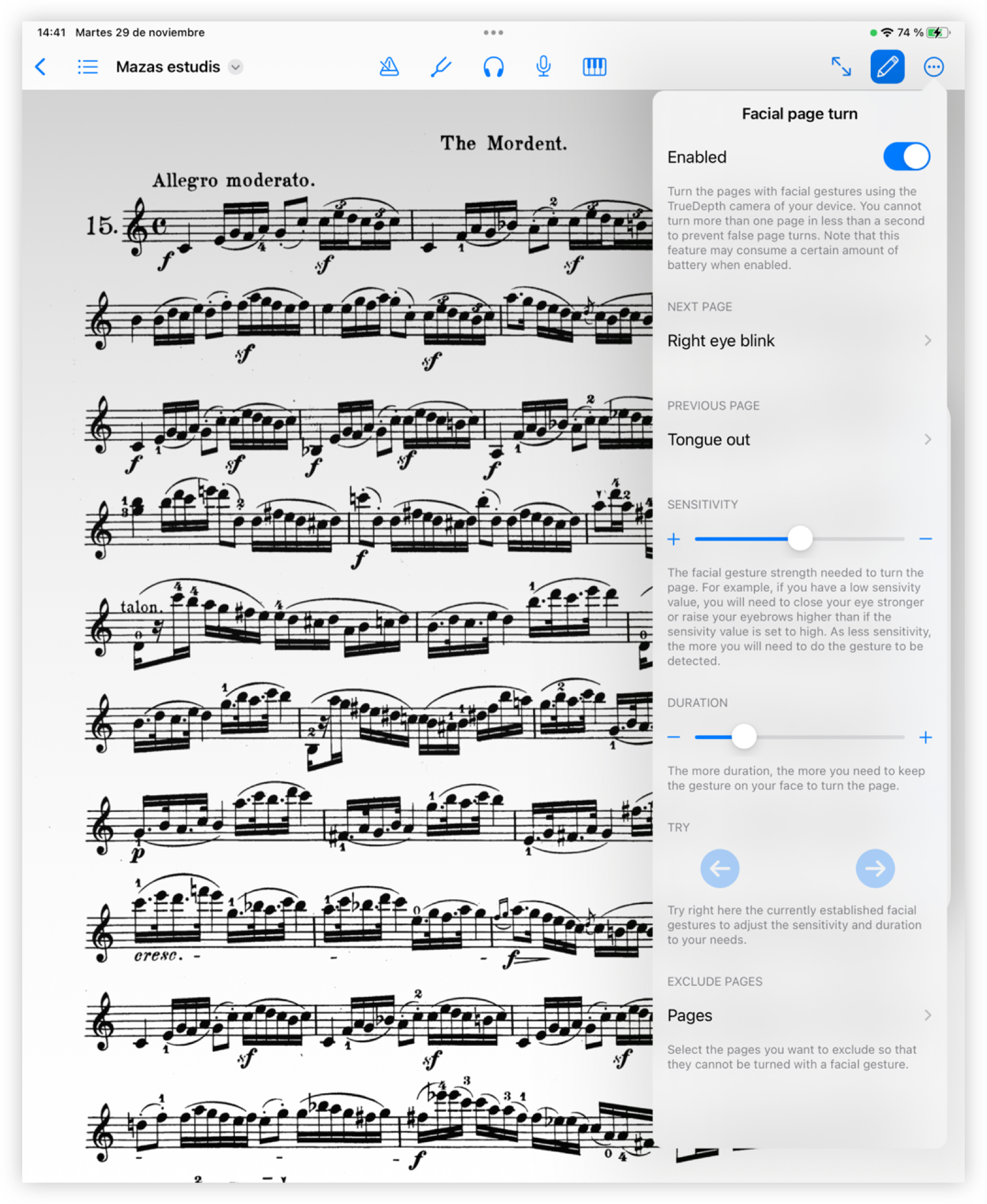
The tool is activated by checking the Enabled option at the top of the window.
Under the button to activate you have to select the gesture for next and previous page. Select one of the available gestures.
You have to select the sensitivity and duration of the facial gesture to be performed. The gesture can be very marked or little or very long lasting or little.
In the section Test active arrows will be visible when a gesture has been detected, so that gestures can be tested to adjust sensitivity and duration more quickly.
The option Exclude pages allows choosing if we do not want to turn any page using these gestures. Click on the arrow pointing to the right next to Pages and you will see a list of all the pages in your score. Select the pages you do not want the face page change to be active. A blue tick will appear next to the selected pages. If you want to revert the selection just click on the page again.
To exit the window, click anywhere on the screen outside the window.
Try it several times to set the gesture parameters well. Practice also if the twist works while playing the instrument, sometimes while playing we act differently and we don't control our facial expressions so tightly.
This function is only available with devices that have a TrueDepth camera.
Manage this function well so as not to drain the device's battery as it requires the camera to be active all the time and consumes a considerable amount of power.